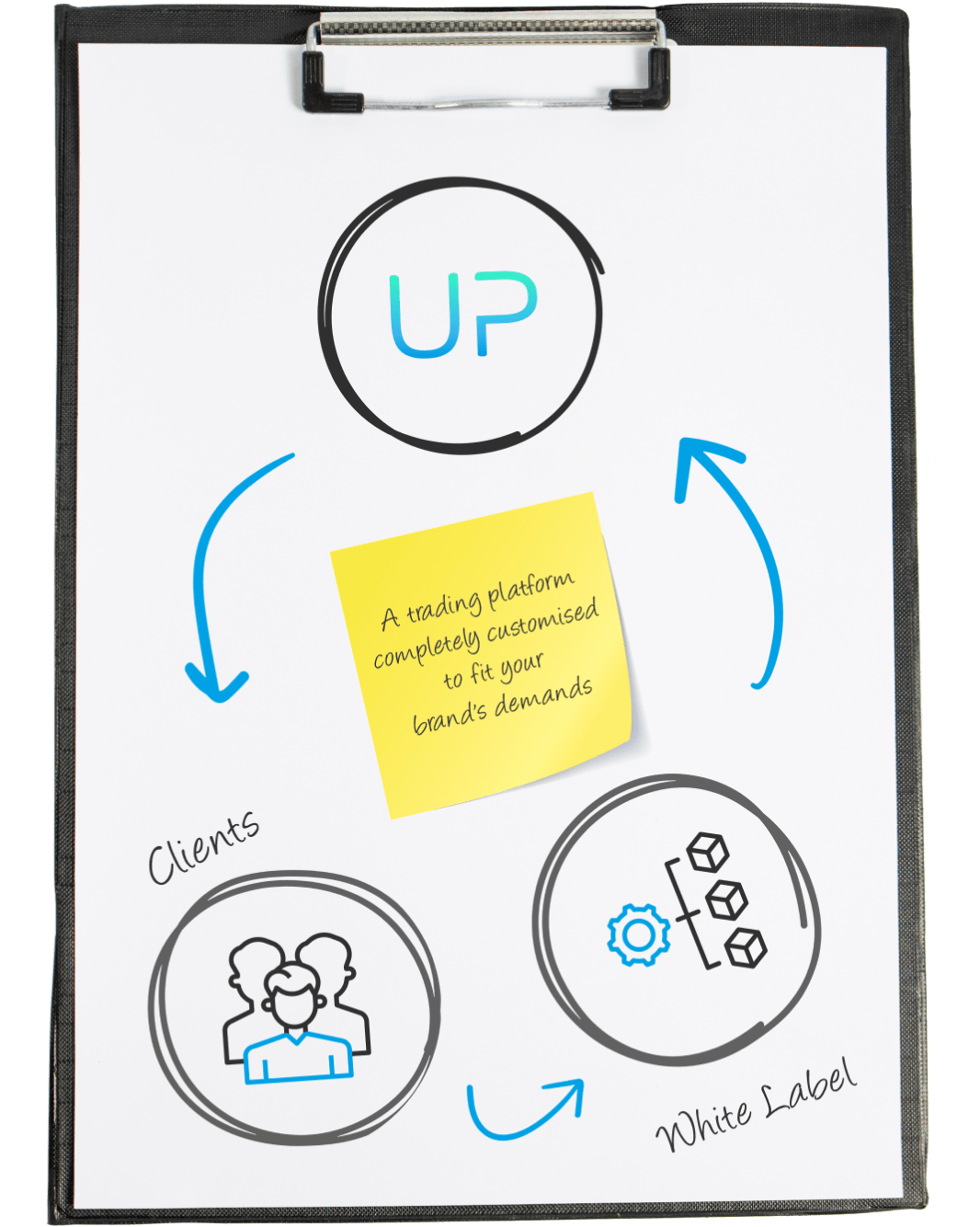Self-Service
- Bonus Module
- Statuses Module
- MAMM / PAMM
- Sales Team Module
- Prop Firm Module
- Advanced IB Features
- Full White Label
- Custom Development
Managing client relations for Forex brokers
Sophisticated UpTrader Forex CRM for brokers includes back office, trader’s room, and copy trading software for brokers. Having worked in the financial services market for a long time, we do understand that for Forex brokers, time is money. That is why we work fast but still set a high quality standard. We will boost your business in just one day. That is how long it takes to integrate Forex CRM with your Trading platform 4 or 5, or any other trading platform.
Control your sales, improve your team's communication with traders and affiliates, keep track of withdrawal requests, and help clients with technical issues. UpTrader Forex CRM will be branded in accordance with your corporate identity and fully customised to suit the needs of your business.
Overview
Any Forex trading platform
Technical & fundamental analysis, economic calendar
Registration/KYC
4 bonus programms with flexible settings
Deposit/withdrawal
Wallet
Easy and versatile trading account management
Comprehensive IBs Modules
IBs and Performance Dash
Traffic Routing Rules
Marketing Campaigns (UTMs)
Different commission for different Asset Classes (IBs)
Client Portal Contract Specifications (Spreads)
Reporting Integration (e.g. PowerBI)
Custom Development
MAMM / PAMM
Sales Team Module
Prop Firm Module
Bonus Module
Statuses Module
Advanced IB Features
Full White Label
The easier it is for clients to manage their trading accounts and personal data, the shorter will be their way from registration to deposit. The trader's room is designed in a manner that allows clients to quickly learn their way around and start trading.
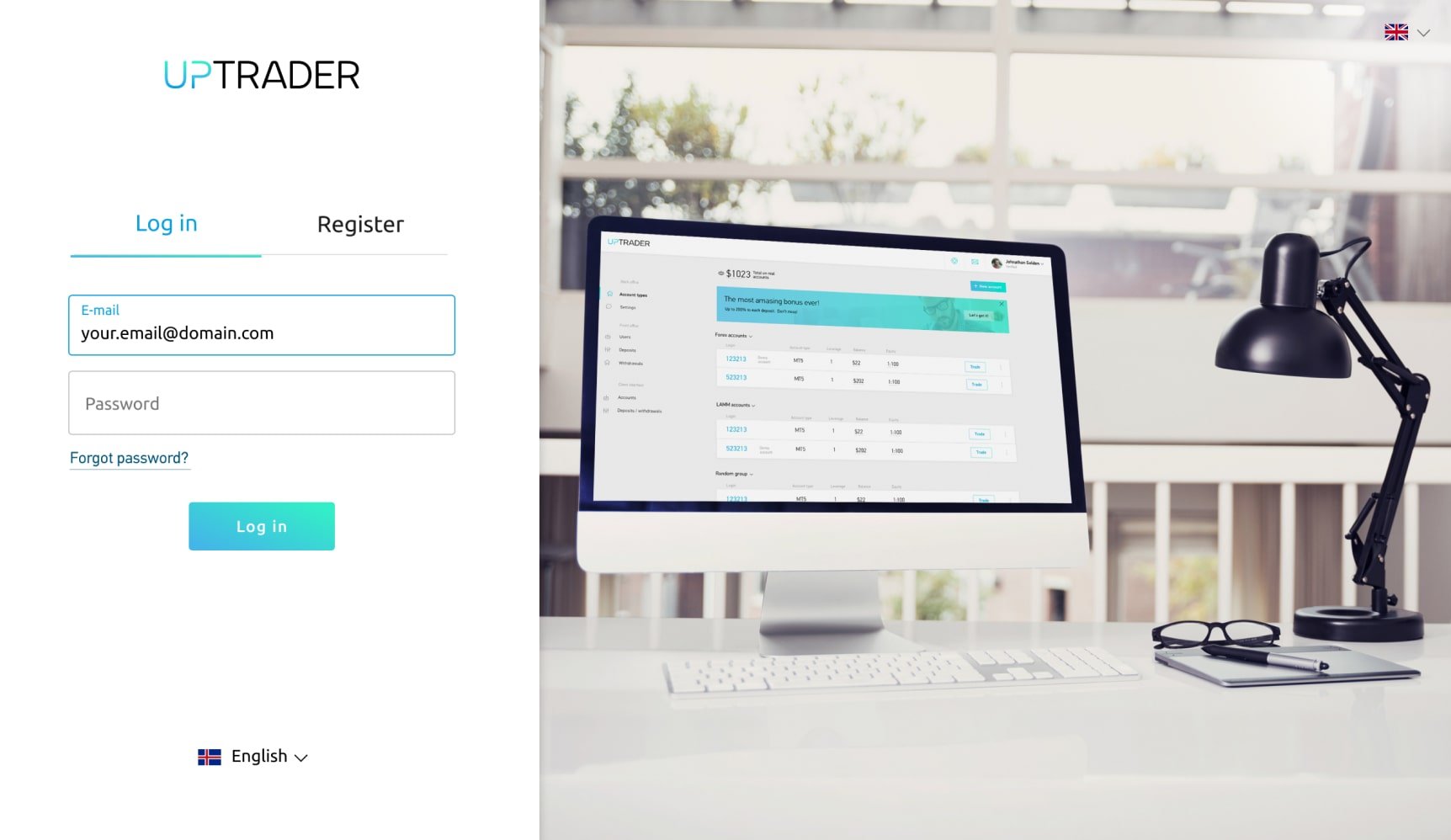
Take a look at all your clients and their trading activity. Take control of the deposits and withdrawals, monitor KYC procedures, and launch your marketing activities.
Forex back office is designed for quick management of the company's business processes. Your employees will be able to closely follow your clients' activity:
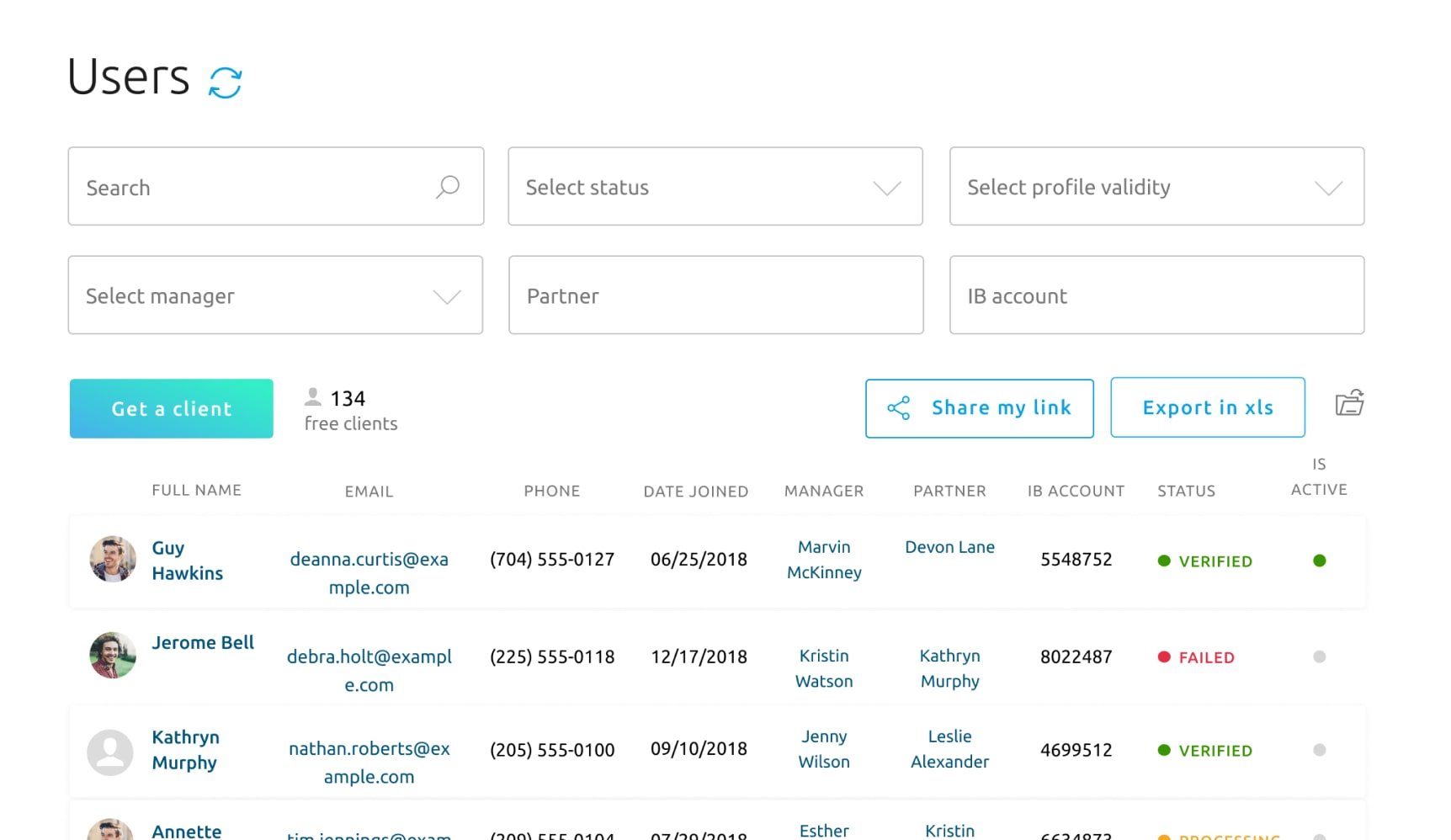
This is the upper level of business management. Through the Forex admin back office, a broker can customize all aspects of UpTrader Forex CRM: enable Payment System APIs, set up account types and trading platform integrations, manage their staff, and implement Introducing Broker rewards, among other things.
Our aim at UpTrader is to support all the best practices on the market so you can quickly build your own business processes by selecting the best options for you.
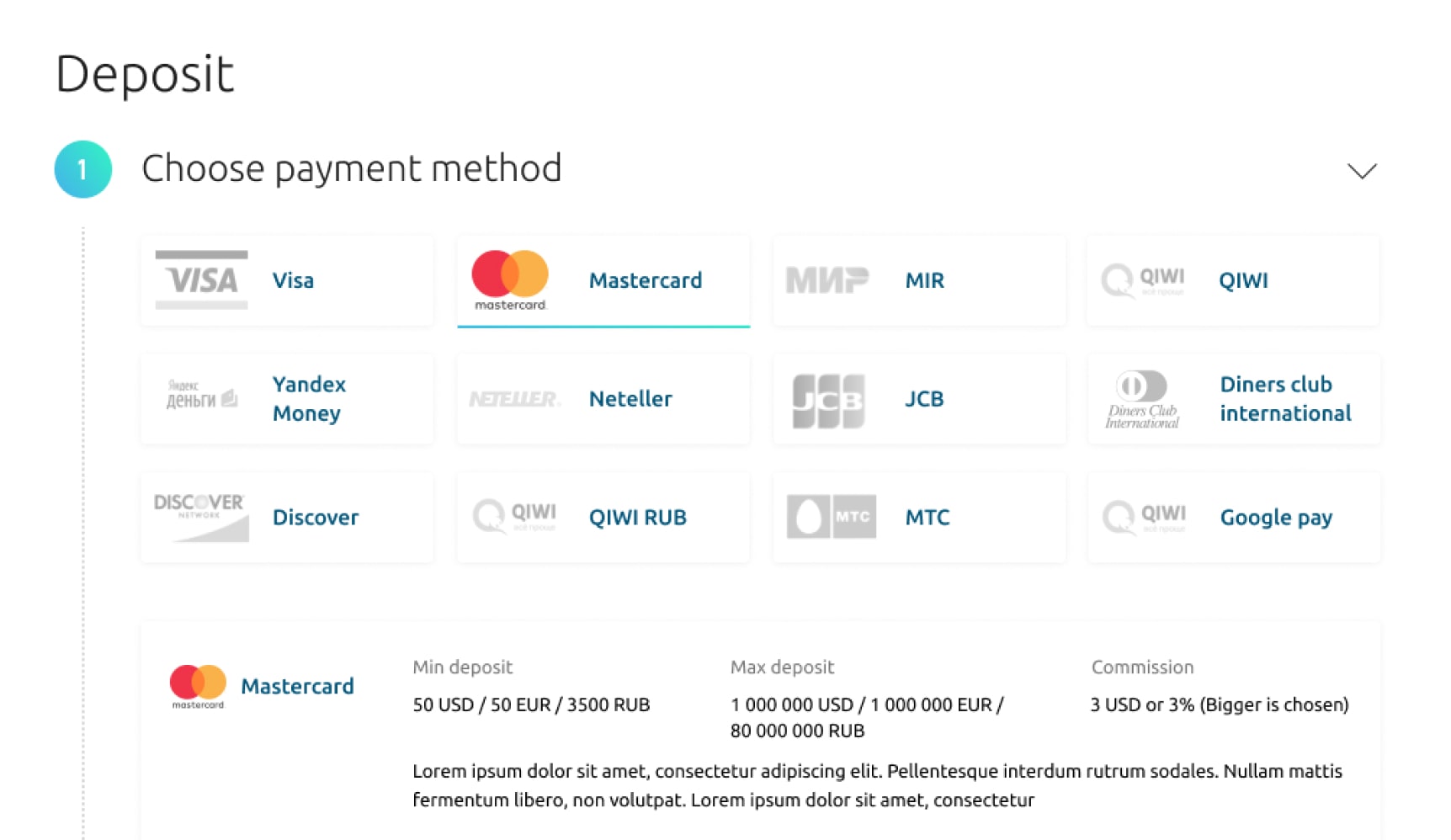
Develop your IB network across the world: everyone will be happy to do business with you because generated IB reports transparently show data for each client, all calculations are automated, and all data is fully available in the partners' section of the website.
Your partners can get an overview of their clients' money from the reports or from the charts on the dashboard.
Bonuses
Excel reports
Your partners can get different Excel reports detailing their clients' trading volumes and other data important for their IB rewards. You can also change the generation frequency for different types of reports.
Promo
Your partners can attract new clients by using promo banners.
List of clients
Your partners can see all their clients, all trading details, their money, and their activity.
Dashboard with charts
Charts show monthly IB efficiency.
Partnership rewards
Your partners can see their rewards.
Sales module is a convenient client distribution and multifunctional sales management system for Forex brokers. This sales system was created with specific broker tasks in mind. It has a wide functionality and allows you to manage and analyse sales managers' performance separately and sales department performance in general.
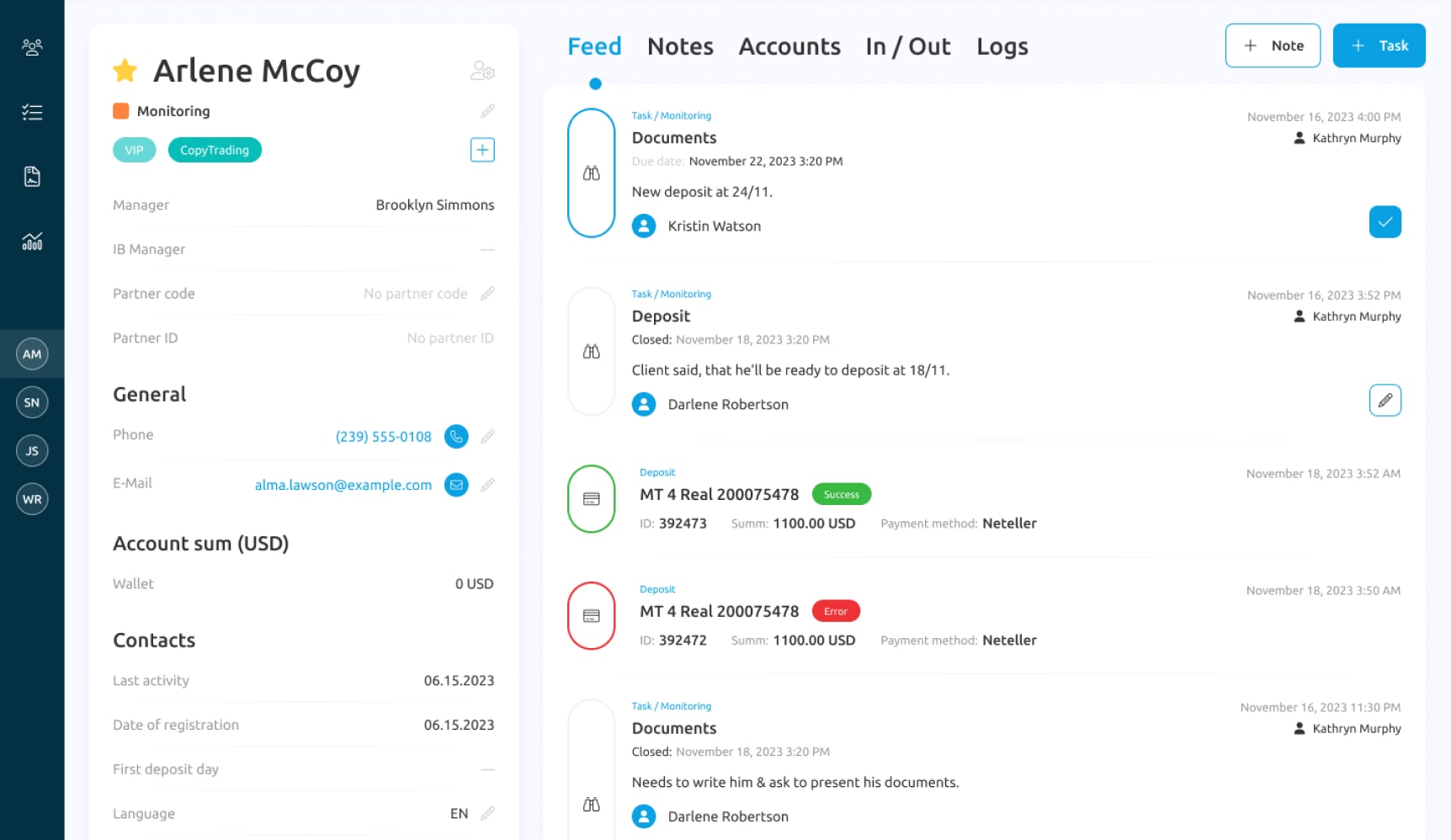
Use charts and dashboards.
This feature helps the management to get a clear overview and then, at the end of the month, to estimate whether the business goals have been achieved or not.
Motivate your sales team by creating individual motivational programs.
We archive all client history, such as deposit/trade history, threads with the support team, old personal information like phone numbers, emails, addresses, documents, etc.
Quick calls
It lets the manager make a call right from the client list. This small but important feature allows the manager to work quicker, since they do not have to open a separate window for each client.
Archiving previous conversations
Any manager would appreciate tips on how to speak with clients and what to expect from them.
Deposit attempts
The system creates a task for the manager when a client attempts to make a deposit.
Managers can see all key marketing metrics like UTM, special offer, and registration page in the client profile. They are helpful in figuring out why the client is here and what to sell them.
Manually allocated bonuses
To make a successful sale right away, a manager should have certain freedom in their actions. For instance, the freedom to offer individual bonuses to certain clients to close deals more quickly.
Estimate of lead quality
Managers can flag promising leads and fake registrations. That way, it is easy to avoid spending too much time with a bad contact in the future.
Postponing tasks
It is rather difficult to keep all the tasks in mind. The managers can postpone some tasks if they do not have enough time to complete them right away, or they can plan future calls with the clients.
Planned deposits
This feature helps sales representatives to achieve their goals, and their management to get an estimate of their team's plans.
UpTrader's social trading platform combines the principles of PAMM, MAM, and Social Trading, ensuring precise execution and transparent reporting. Transaction results are accurately split between investors down to the cent. Investors can also monitor multiple traders’ performance through aggregated ratings, making it easy to choose the right strategies to follow.
Standard mode: the manager trades in a common account, while investors monitor the transactions and can see changes in their account balance.
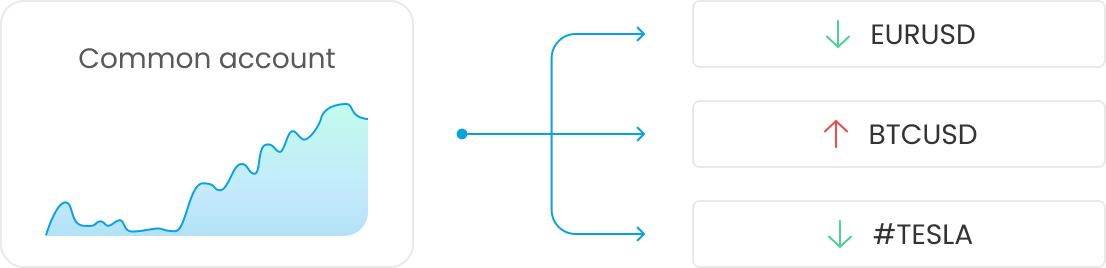
The trader operates with their personal funds in their personal account, while transactions are copied to the accounts of investors.
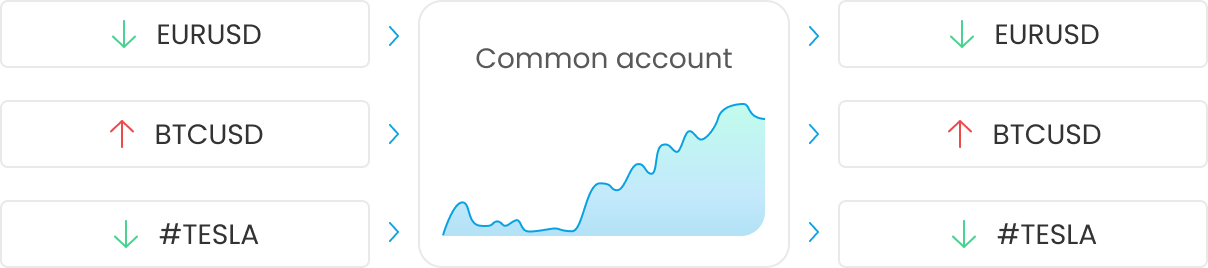
As an administrator, you decide which mode of operation is best for your company.
Launching a Forex brokerage is simple with UpTrader — your trusted Forex Software provider. We provide the tools and services you need to start and grow your brokerage efficiently, fully compatible with the most popular trading platforms.
We provide all services and work with A-book, B-Book, and hybrid models.