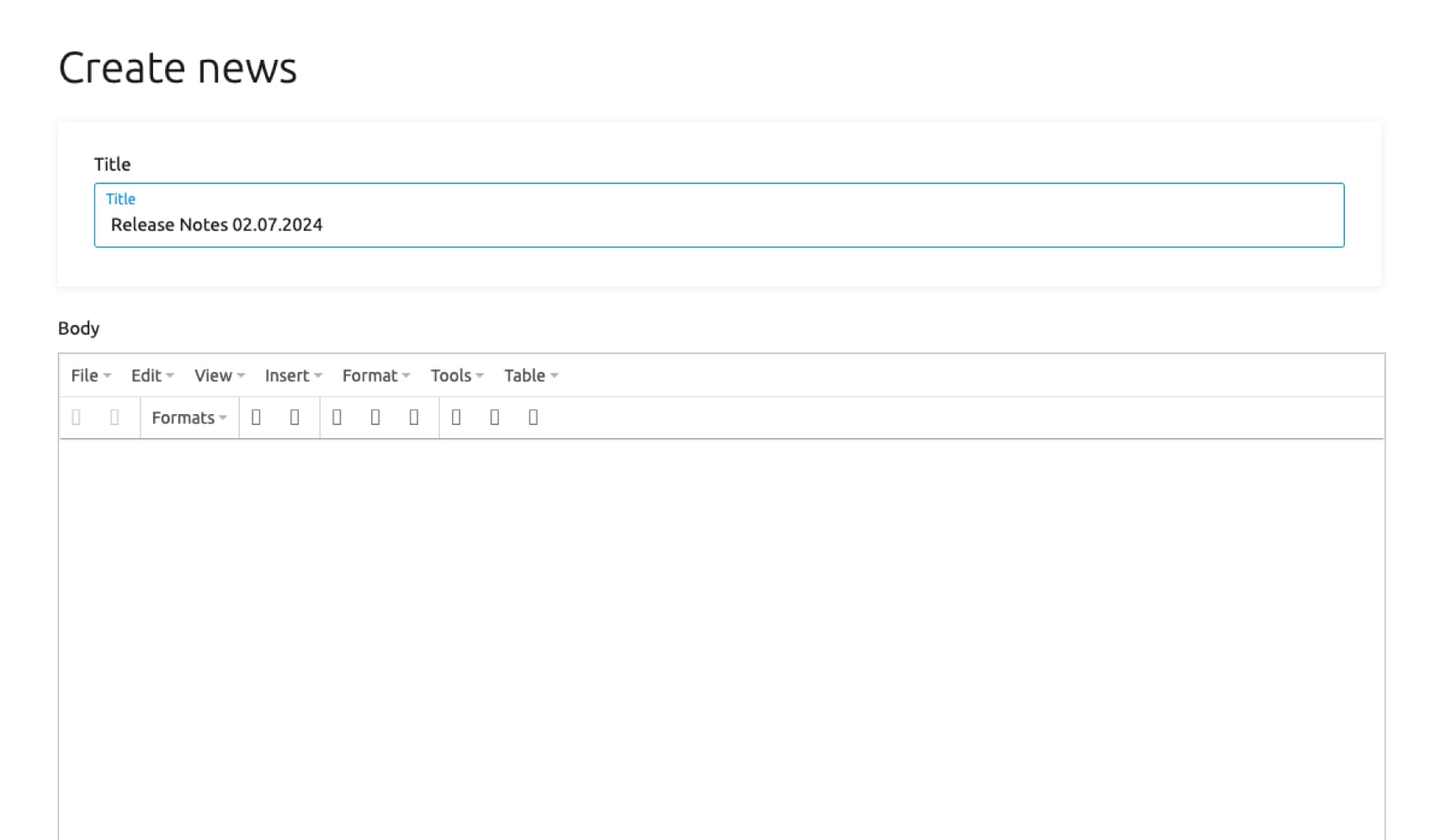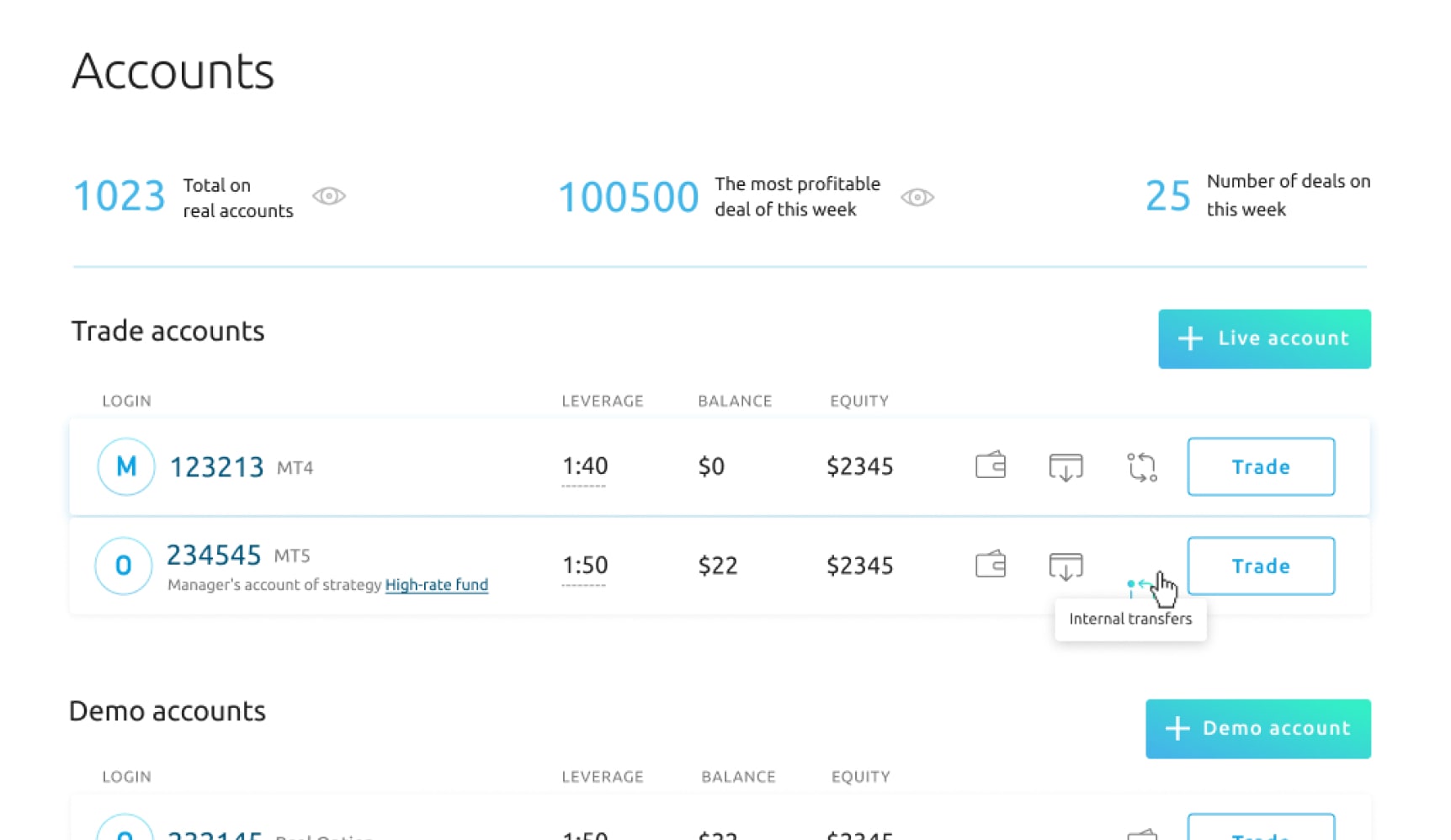Client Interface
This well-designed page gives you all the information about the client and their recent activities. Managers also have full access to edit their information.
Forex Back-Office software is designed for the operational control and management of a brokerage's business processes. It enables back-office employees to monitor client activity, including deposits, withdrawal requests, and transaction history.
The system also provides detailed insights into partner activities, supports client management, and seamlessly integrates with 6 leading trading platforms: Trading Platform 4 or 5, cTrader, dxTrade, MatchTrader, TradeLocker, Finalto ClearPro.
A well-designed Back-Office system can significantly elevate service quality by enhancing productivity, ensuring regulatory compliance, and providing comprehensive support, ultimately improving client satisfaction and boosting the company's reputation.
It is built for managers, support staff and administrators who need to streamline operations, manage accounts, ensure regulatory compliance, and handle reporting processes efficiently, all within a centralized, user-friendly platform designed to support business growth.
Forex BackOffice contains various settings and interfaces for managing clients, partners, trading conditions, deposits and withdrawals, and more.
You can view and edit all the information about a user. This includes transactions, trading history, documents, and even marketing information like the registration page.
Affiliate programs with unlimited levels allow to view a list of partners, the number of their clients, and detailed reports. Here, you can also adjust, approve or reject rewards and commissions.
This section is designed for the finance department. Here, you can see the history of deposits and either reject or approve withdrawal requests.
This section allows managers to manage bonus conditions, grant personal bonuses, and upload promotional materials.
The UpTrader Forex Back-office provides easy compliance by allowing document uploads and secure storage to verify clients' identities.
You can initiate a chat with a client directly in the BackOffice. During the chat, you will be able to see all the information about this client.
The Partners section allows you to manage IB relationships smoothly by providing a view of all partners and the number of clients associated with each partner.
Click on a specific partner, and their user card with all their clients, current balance, and reports will be displayed.
A broker can see online reports or download Excel files with all the financial details of any IB and Sub IB.
In this section, you can review the rewards earned by each partner over a specified time period. The system automatically calculates the commission, however, a broker can edit the commission amount at this stage, approve or reject it.
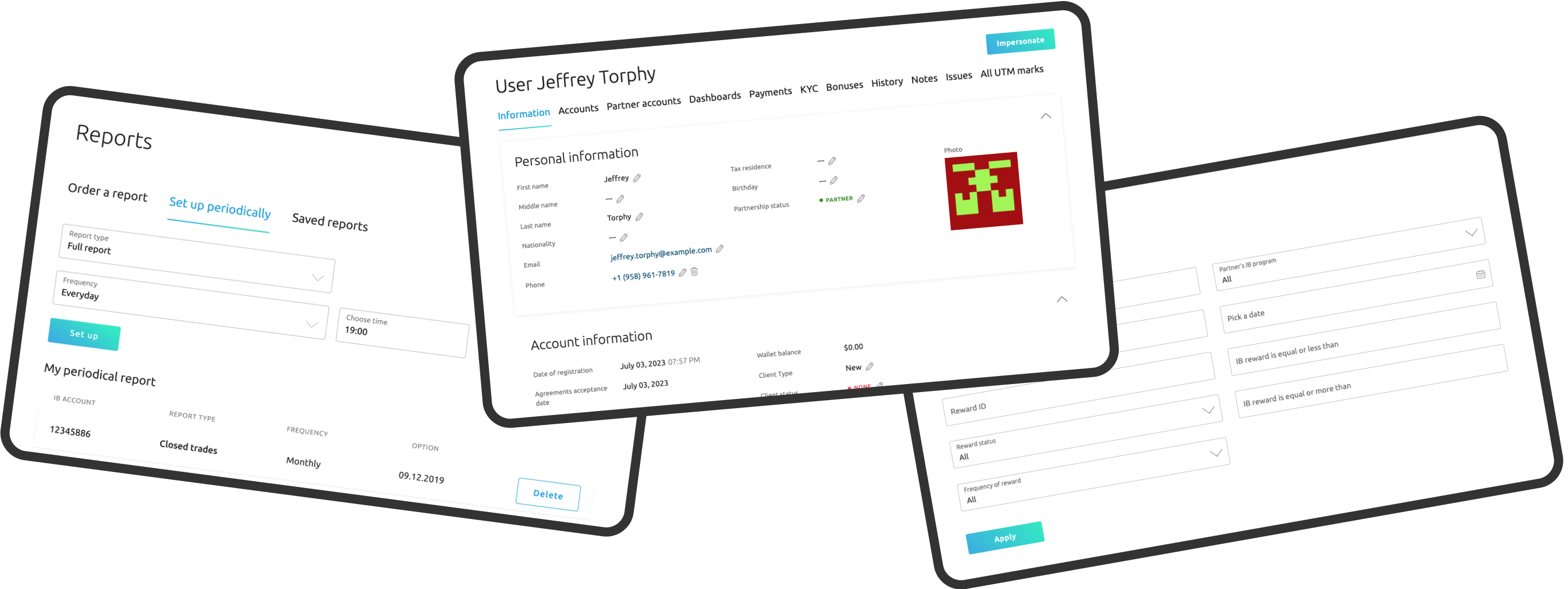
Maximize efficiency and security with our system's automated approval workflows, tailored to conditions like withdrawal limits, new banking details, or large deposits. This not only prevents fraud but also simplifies verification.
When a client initiates a deposit, it starts with a 'Payment Request' status. This is a perfect time to engage with clients. The finance team can track incoming payments, marking them as 'Executed' or 'Failed', adjust amounts, and export data to Excel.
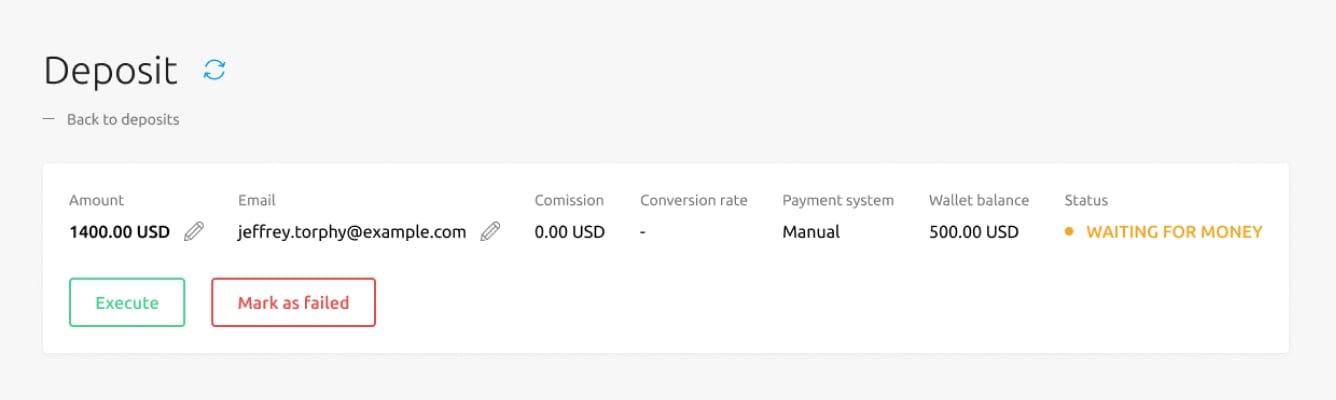
Clients' withdrawal requests are set to 'Processing'. The financial department reviews and either 'Execute' the withdrawal, or 'Mark as Failed' if the request cannot be processed.
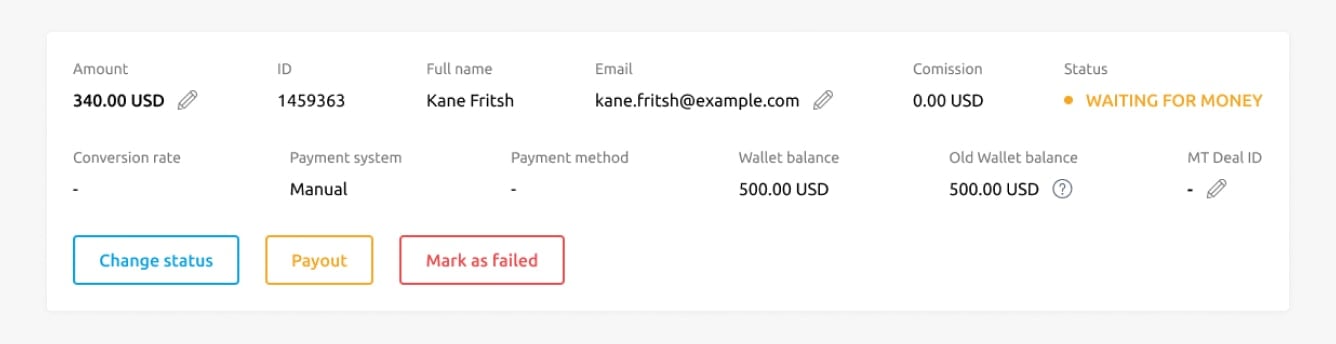
The finance team tracks internal transfer requests made by clients or staff. These transfers may involve moving funds between trading accounts, wallets, or other internal accounts.
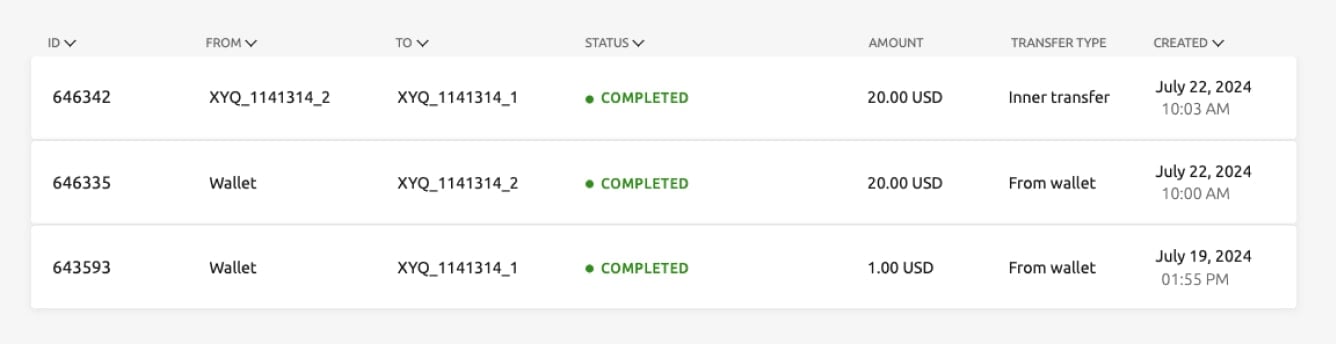
By leveraging these features, you can provide top-notch service, prevent fraud, and maintain streamlined financial operations.
The Support section provides a centralized platform for communicating with clients and managing internal discussions about their accounts. By having all client communication and internal discussions in one place, the Support section streamlines the process of addressing client needs and maintaining detailed records of interactions. This helps ensure a consistent and efficient support experience for your clients.
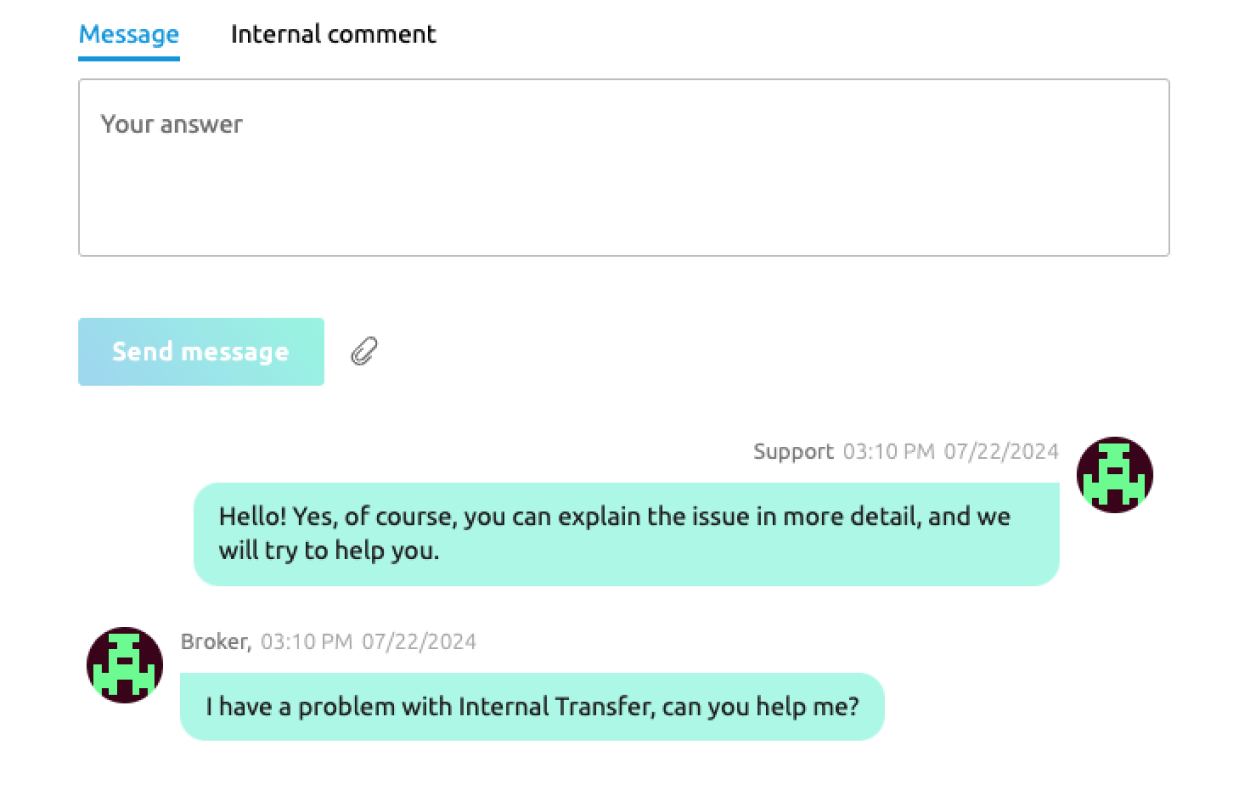
You can engage with clients in real-time through the online chat feature. This allows you to address their questions or concerns promptly.
The internal comments can be used to share relevant information about the client that needs to be seen by the team but stay invisible to the client.
Within the Support section, you can also view the client's general information, such as their account balance and recent transactions. This gives you a quick overview of the client's activity and standing.
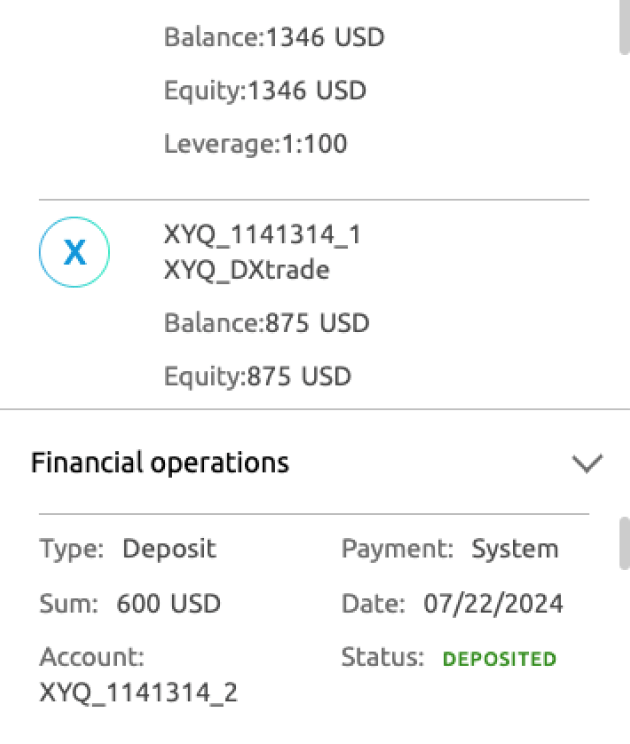
Features like UTM Settings, Business Analytics, and Statuses in Forex CRM provide valuable insights for strategizing campaigns, tracking performance, and maintaining client relationships effectively.