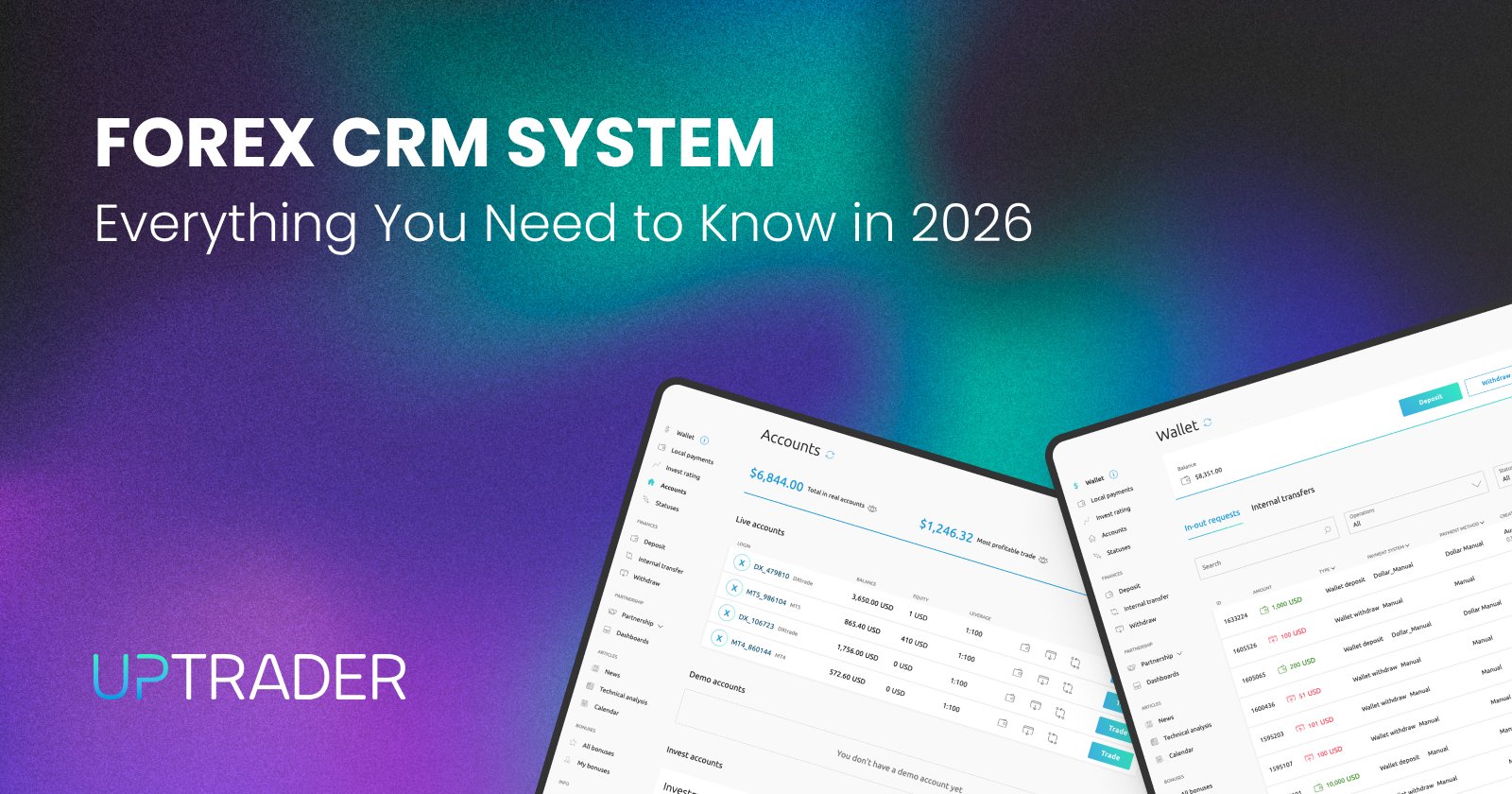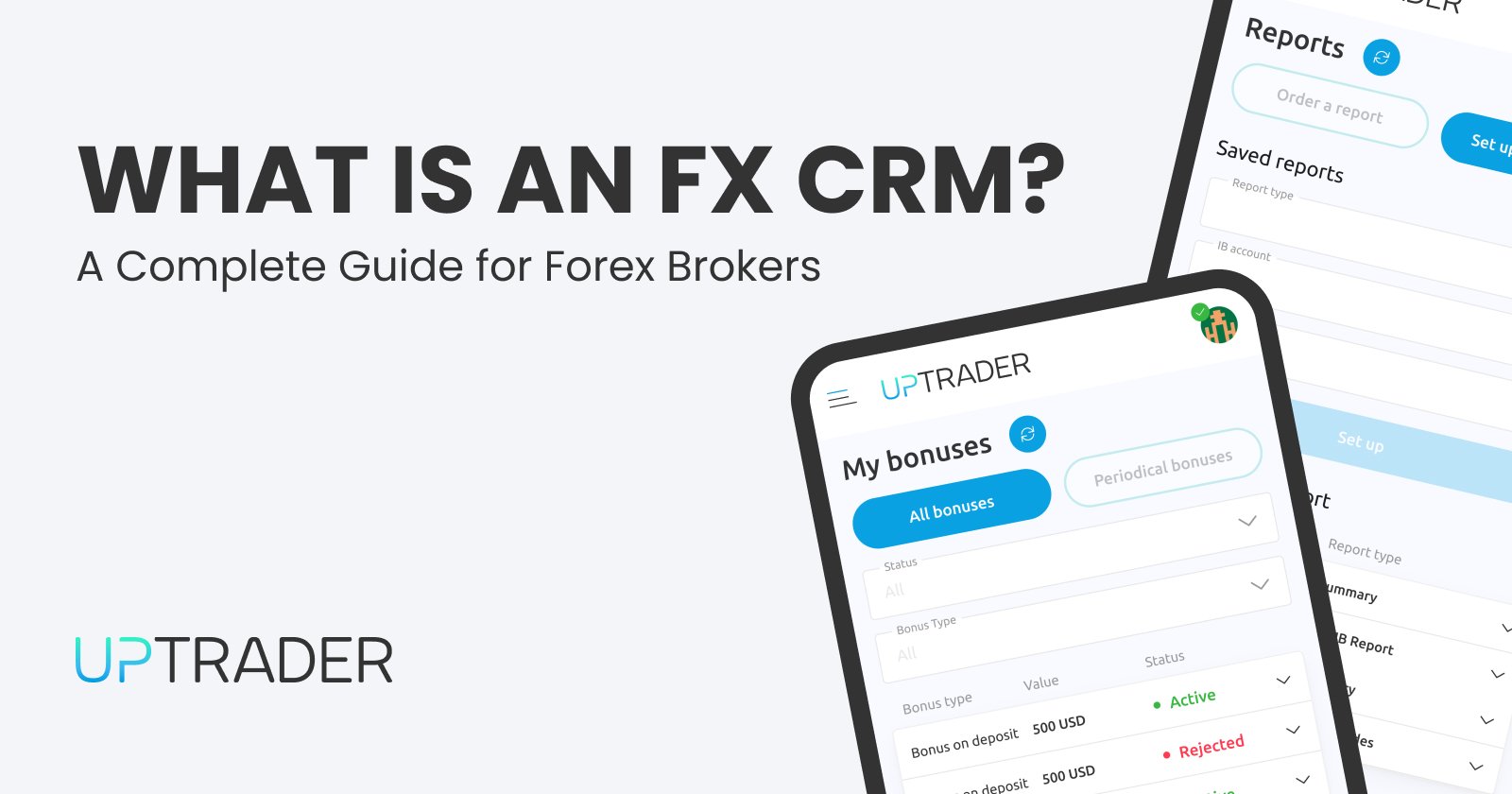A Forex Broker’s Guide to Stress-Free Forex Back Office Software

Share this publication:
You run a brokerage. You don’t have time for systems that are fragile, slow, or that require a PhD just to configure. You need a Forex Back Office Software that hums quietly in the background, doing the heavy lifting so you can focus on growth, compliance, and clients.
This guide walks you through what a stress-free back office looks like, how to choose one, and how to get it running without months of headaches. Read it like a checklist and a conversation with someone who’s already been through it — practical, direct, and usable.
Why The Forex Back Office Software Matters More Than You Think
You might think the front end — the trading screen, the charts, the order types — gets all the glory. That’s true for clients. For you, the back office is the brain. It handles client onboarding, KYC, account management, commissions, payouts, risk flags, reporting, and reconciliation. When the back office works well:
- Clients get faster onboarding and fewer errors.
- Your compliance team spends less time chasing paperwork.
- Finance closes the books quicker and with fewer surprises.
- Support can solve client issues without needing three different systems.
When it doesn’t work, everything slows down. Clients complain. Regulators ask questions. Your team spends time firefighting instead of building. So you want a system that’s reliable, flexible, and designed to reduce noise.
Core Capabilities A Stress-Free Back Office Must Have
All back office systems are not equally good. You ought to demand these functions back office systems designed to save time and alleviate stress:
- Easy client onboarding and KYC automation: You want to document capture, identity verification, and auto-flag incomplete profiles. Look for verification integration and level workflows where you can approve or escalate with a click.
- Robust account management: Building, changing, freezing, and closing accounts is quick and easy. Balance accounts of different types, and multiple currencies and leverage rules. No need to custom code for changing minor things.
- Accurate commission and fee engine: Correct and transparent calculation of commissions, spreads, rebates, and all affiliate payouts. Tiered rules and retroactive changes should be enabled.
- Reliable reconciliation and settlements: Daily reconciliation of trading, client accounts, and your liquidity partner trading records avoids nasty surprises.. Automated settlement routines reduce manual labor and errors.
- Comprehensive reporting and exports: Finance and compliance love exports. Provide prebuilt reports, scheduled exports, and the ability to create ad-hoc queries without involving IT.
- Security and permissions: Having role-based access and granular permissions allows you to define what changes can be made and by whom. You can rest easier knowing every single action is recorded.
- APIs and integrations: Your CRM, payment providers, affiliate networks, and charting platforms should be integrated with the back office. REST APIs with good documentation are non-negotiable.
- Scalability and performance: The system must handle growth. Seasonality happens; your software should not be the bottleneck when volumes spike.
- User-friendly UI for operations: Ops staff should be able to work independently without needing any engineering support. A simple, consistent and easy to use interface with shortcuts is incredibly valuable and can make a massive difference in productivity.
- Support and maintenance: A good vendor offers timely support and clear SLAs. You don’t want to be waiting for a patch during a month-end close.
How To Evaluate Vendors — Try Before You Buy
When you’re looking at options, don’t base your decision on demos alone. Demos can be polished; they can hide complexity. Here’s a practical evaluation plan you can run through:
- Ask for a sandbox: You want a fully functional environment to test with sample data. Use it to try onboarding, payouts, and reconciliation.
- Run realistic scenarios: Simulate a client onboarding batch, a payout, a chargeback, and an unusual exception (like a duplicate document). Watch how the system surfaces problems.
- Test integrations: Hook up your CRM and at least one payment provider. See how data flows and how errors are handled.
- Measure performance: Run stress tests if you can. If a vendor won’t let you, treat that as a red flag.
- Check the logs and audit trail: Make sure you can see who changed what and when. That’s crucial for audits.
- Talk to other brokers: Ask about their implementation experience and how long it took to be productive.
Implementation Without The Drama
A poor implementation ruins good software. Here’s a simple, low-drama rollout plan you can follow:
- Scope realistic MVP features: Start with what you actually need on day one: onboarding, payouts, reconciliation, basic reporting. Leave fancy automation for phase two.
- Map your processes: Document current processes in plain language. Show the vendor how you work. This prevents surprises later.
- Data migration plan: Clean your existing data before migration. Bad data means bad outcomes. Move accounts in waves and each step verify.
- Parallel run: For a while, run the updated back office alongside your current systems. Before the complete switch, compare results and correct differences.
- Train operations and support: Training needs to be hands-on and role-based. Give your team scenarios to practice, not just slides.
- Go live with a rollback plan: Be ready to revert if something critical fails. That containment strategy reduces risk and keeps leadership calm.
Security And Compliance: Get It Right From Day One
Regulators and clients both expect you to protect data. Focus on the following practices:
- Data encryption both at rest and in motion: Ensure sensitive data is protected while at rest and in motion.
- Logging and monitoring access activity : Minimize permissions assigned to users to what is necessary to complete their role.
- Issues and vulnerability reporting: Make sure to establish a periodic program for external security assessments and remediate the findings.
- Data collection and deletion policies: Provide detailed procedures to the organization on the duration of data retention and the criteria for data deletion to ensure compliance with applicable privacy regulations.
- Compliance-ready reporting: The back office should produce outputs that satisfy financial and anti-money-laundering audits with minimal manual work.
Automation That Actually Saves Hours, Not Creates Headaches
Automation is a major source of time savings — but if it’s brittle, it creates more problems than it solves. Your automation should be:
- Rule-based and transparent: Humans should understand why a decision was made.
- Easily editable: Ops should be able to tweak rules without developer help.
- Well-documented: Every automated workflow needs documentation and test cases.
- Monitored: Put alerts on automation failures so nothing silently breaks.
Automations you’ll want: auto-approval for low-risk clients, scheduled payouts, automatic reconciliation, and scheduled compliance checks.
Reporting: Make Finance Your Friend
The best back office makes month-end and audits a simple chore. Key reporting features to insist on:
- Prebuilt financial reports (P&L, cash flows, balance by client)
- Custom report builder for one-off needs
- Scheduled exports to your accounting system
- Reconciliation reports showing matching and exceptions
- Client statements that you can brand and schedule automatically
Make sure reports can be exported in common formats and that they’re timestamped and auditable.
Support, Sales And Ongoing Relationship
Software is a long-term relationship. You should expect:
- Clear SLAs for response and resolution times
- A named account manager during the first 3–6 months
- Transparent changelog so you know when something is updated
- Training resources that are kept up to date
If a vendor treats support as an extra, that vendor will cost you more in the long run.
A Practical Checklist To Choose And Onboard A Back Office
Use this checklist during vendor selection and implementation:
- Sandbox environment provided
- APIs documented and tested with your systems
- KYC and verification integrations available
- Reconciliation engine and settlement workflows present
- Reporting meets finance and compliance needs
- Role-based access and full audit trails
- Security certifications or third-party audits available
- Support SLAs and onboarding plan included
- Parallel run completed with reconciliation matching
- Training delivered to all relevant teams
Common Pitfalls And How To Avoid Them
You’ll see the same mistakes across the industry. Avoid these traps:
- Choosing based on price alone: The cheapest option often costs more in customization and downtime.
- Underestimating data cleanup: Spend the time to clean and normalize data before migration.
- Skipping user training: The best system fails if your team doesn’t know how to use it.
- Ignoring integrations: A back office that can’t talk to payments or your CRM will create manual work.
- Not testing edge cases: Simulate chargebacks, refunds, and unusual client requests during testing.
Final Word — Aim For Calm Operations
You deserve a Forex Back Office Software that lets you run your brokerage with confidence. The right system gives you accurate books, faster onboarding, automated reconciliation, and a team that can do more with less stress. Focus on vendors that prioritize integrations, security, transparent automation, and a strong support relationship. Implement in controlled phases, clean your data, and train your people well.
If you treat back office selection like a strategic investment rather than a checkbox, you’ll free up your time to focus on growth, client experience, and the long-term health of your business. Build processes that reduce surprises, choose tools that scale, and insist on relationships with vendors who will fix issues fast. Do that, and the back office will stop being your problem and start being your competitive advantage.
Book a demo today — See how UpTrader can turn your brokerage into a lean, growth-ready machine.