Manager Hierarchy in Sales Interface

Share this publication:
In the new 6th module of UpTrader CRM Sales Interface, designed and optimized for the sales team, a multitude of useful settings are introduced to enhance your sales team's performance and simplify management.
One such beneficial feature is the manager hierarchy. It enables the creation of managerial teams, assign leaders and subordinates, allows or restricts visibility of information across different teams, and divides departments by regions, among others.
For instance, in your brokerage firm, there is an international department where all managers report to a single top manager. Within the international department, there are managers responsible for Asia and Africa; within Asia, there are teams working with China and Vietnam, while in Africa, with Nigeria and South Africa. Moreover, the manager responsible for the China region also works with South Africa, and it's crucial to ensure that only he from the Asian group has access to the South African group. All these can be configured in a few clicks in the Admin module under the Personnel section. Watch our tutorial video for more insights.
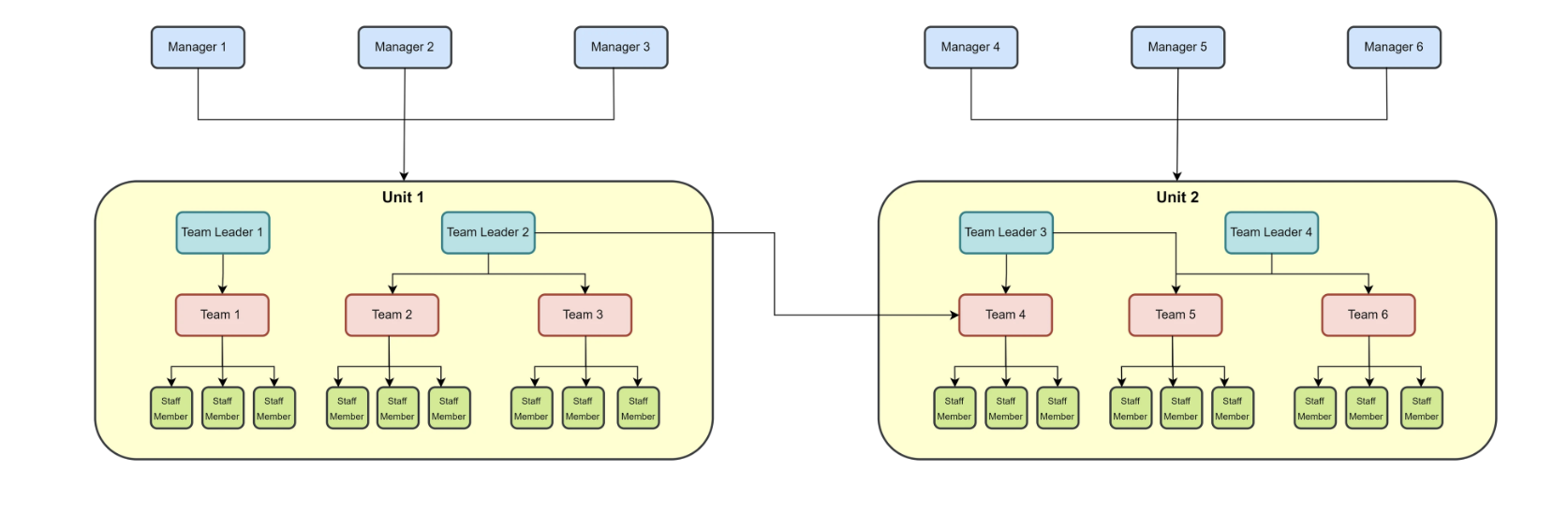
Subsequently, this hierarchy allows you through the Sales Module settings to automatically assign clients from Asia and Africa to the managers of these regions. If a manager receives a client that is not theirs by mistake, they can easily reassign them using the Reassign feature, which will be covered in another video. Such straightforward actions enable you to create any hierarchy of any complexity and manage teams effortlessly.
If you haven't yet explored UpTrader CRM, perhaps now is the perfect time to schedule a demo? Contact us at [email protected].







