UpTrader Introduces Power BI Analytics for Enhanced Brokerage Business Insights
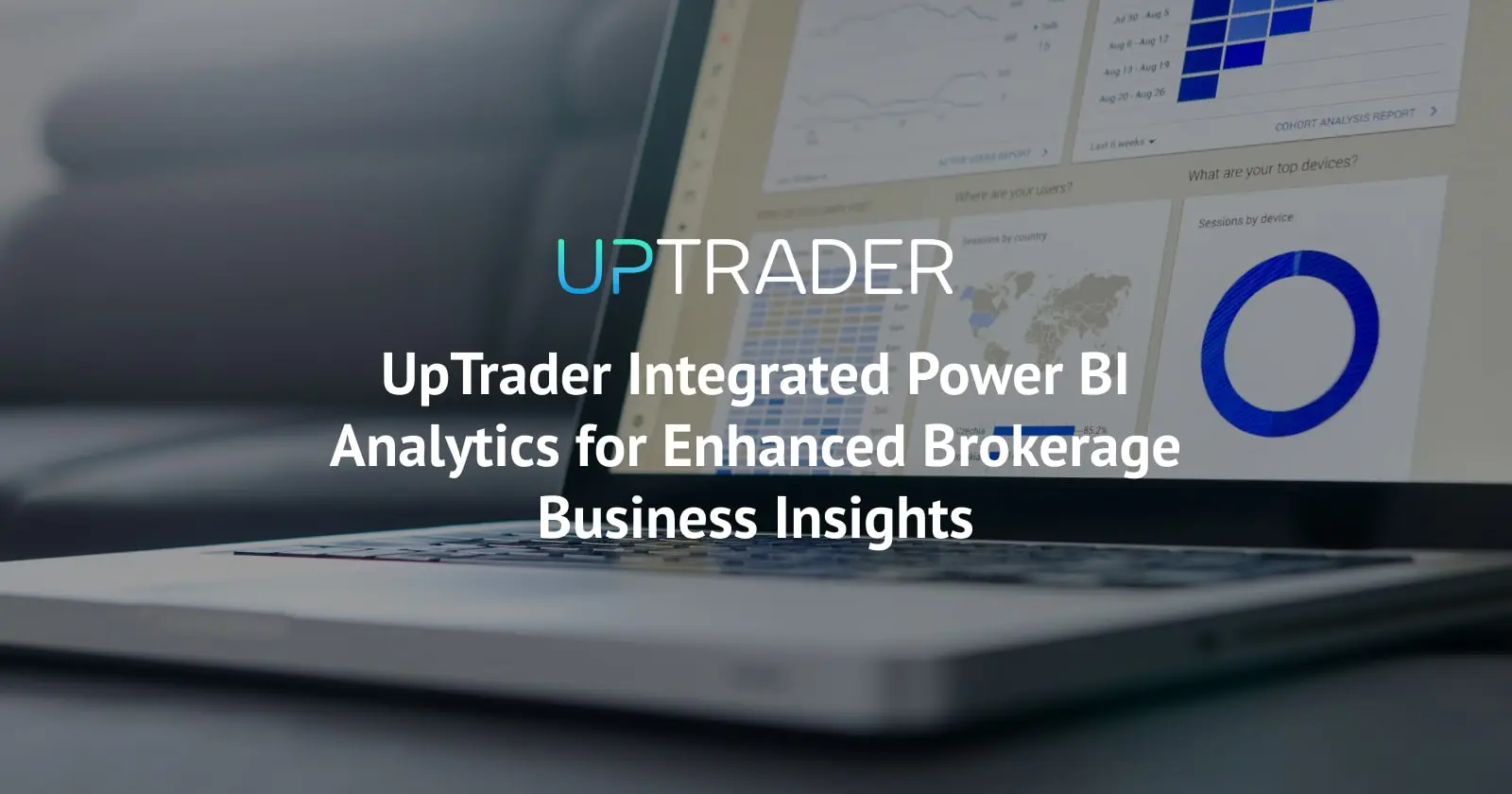
Share this publication:
If you are a CEO, owner, or key executive of a brokerage company, you undoubtedly aim for a precise and visually clear understanding of how successfully your business operates in various regions. In this case, integrating Power BI into your company becomes not just desirable, but crucial.
What can Power BI do for Forex Brokers?
At UpTrader, we offer our clients Power BI analytics, providing a clear comparative view of any aspect of your business. Simply apply filters by regions to see which one brings in the most revenue. You will be able to see which clients trade the most successfully - perhaps they are your future managers. Determine which trading instruments and in which countries are preferred, to create special offers and trading conditions for traders from these regions. Analyze trading volumes, the popularity of payment systems, and offer special conditions for deposits and withdrawals. Compile comparative dashboards to make data-based forecasts and plan your business development.
Analytics is a powerful tool. And access to analytics with just a few clicks gives you a competitive advantage in quickly analyzing situations and making informed decisions.
At UpTrader, analytics is fully integrated with MetaTrader and all UpTrader Forex CRM modules. Want to implement this in your company? Contact your manager for details [email protected]
Reference:
Power BI is a business analytics tool from Microsoft that allows users to transform data from various sources into interactive dashboards and analytical reports. It is used for aggregating, analyzing, visualizing, and sharing data. Power BI provides a deep understanding of key business indicators and data, helping to make informed decisions based on data.
Key features of Power BI include:
Data Integration: Connecting to a wide range of data sources, including cloud databases, local data, Excel, and others.
Data Modeling and Analysis: Creating custom data models and using analytical functions to extract valuable business insights.
Data Visualization: Transforming data into clear, easily interpretable visualizations such as charts, diagrams, and maps.
Collaboration and Data Sharing: Sharing your reports and dashboards with others, facilitating teamwork and decision-making.
Availability and Mobility: Power BI offers cloud solutions and mobile applications, allowing users to access their data and analytics anytime and anywhere.
This tool is widely used in various industries to optimize processes, improve performance, and identify new opportunities for business.







