Customize your CRM to your liking!
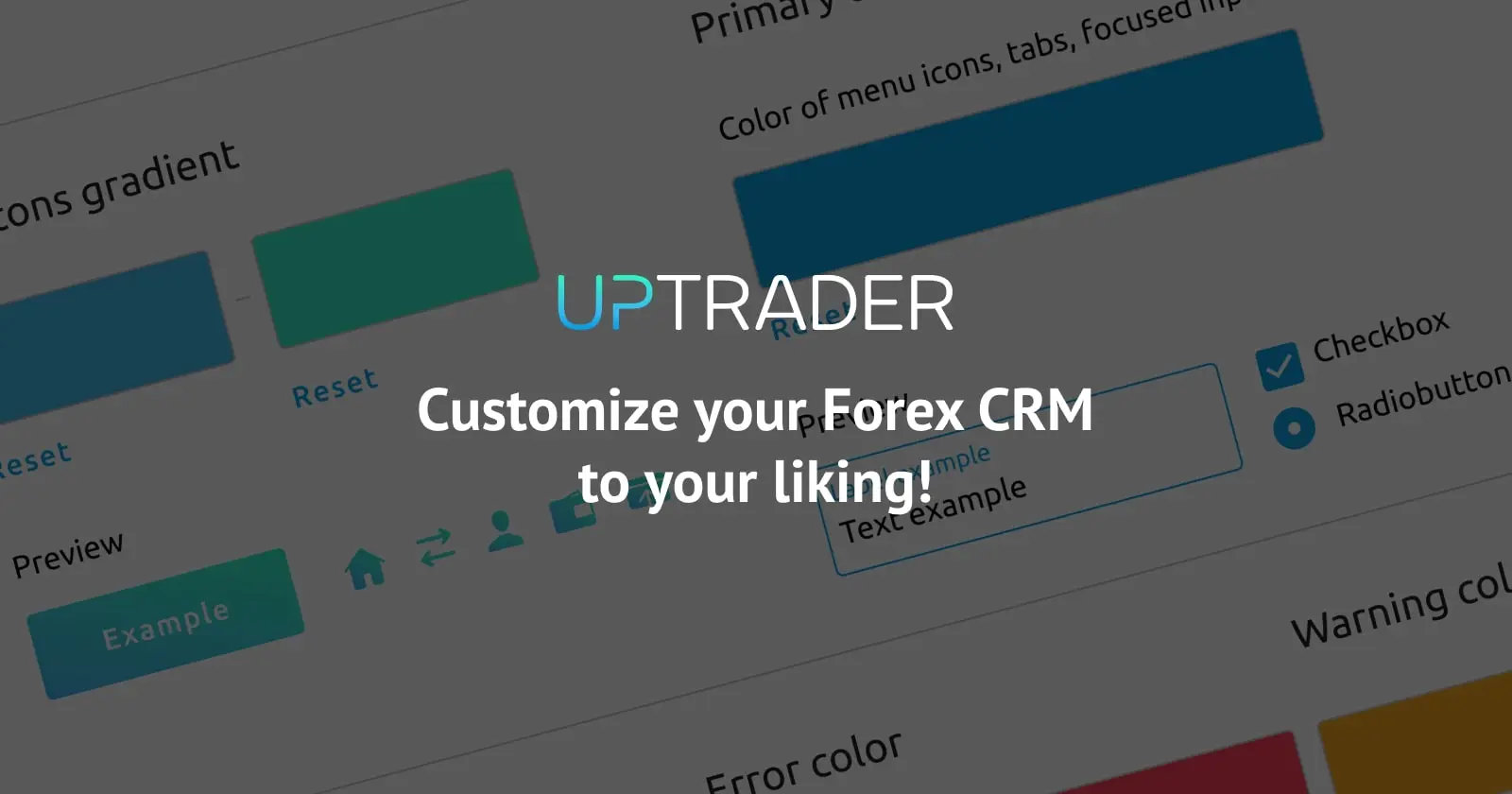
Share this publication:
UpTrader CRM offers extensive customization options for Forex CRM to match your company's taste and style.
Within the Admin Interface, you can tailor the interface colors, including elements such as buttons and logos. All changes are applied instantly, letting you see the effect in real-time.
You can also set the interface language, choosing from 17 available options, and even specify a language for notifications and support messages.
Custom JavaScript allows you to add widgets, metrics, or even completely custom code to your CRM. You can integrate external widgets, pull data from your server, and display it in the CRM. The most popular feature is embedding online chat, but the possibilities are nearly endless.
If you wish to enhance the appearance of the Forex CRM to align with your brand's unique design, add your color palette, fonts, backgrounds, styles, or anything you deem necessary and vital for your company, make use of custom CSS. It enables you to apply your styles to any UI elements within the Forex UpTrader CRM interface.
And of course, for all UpTrader clients, the Client Interface Menu customization is available. Decide on the functionality accessible to your clients, list all the items in the Admin that will be visible to users, and save your settings. You can modify them at any moment.
Your UpTrader Team







