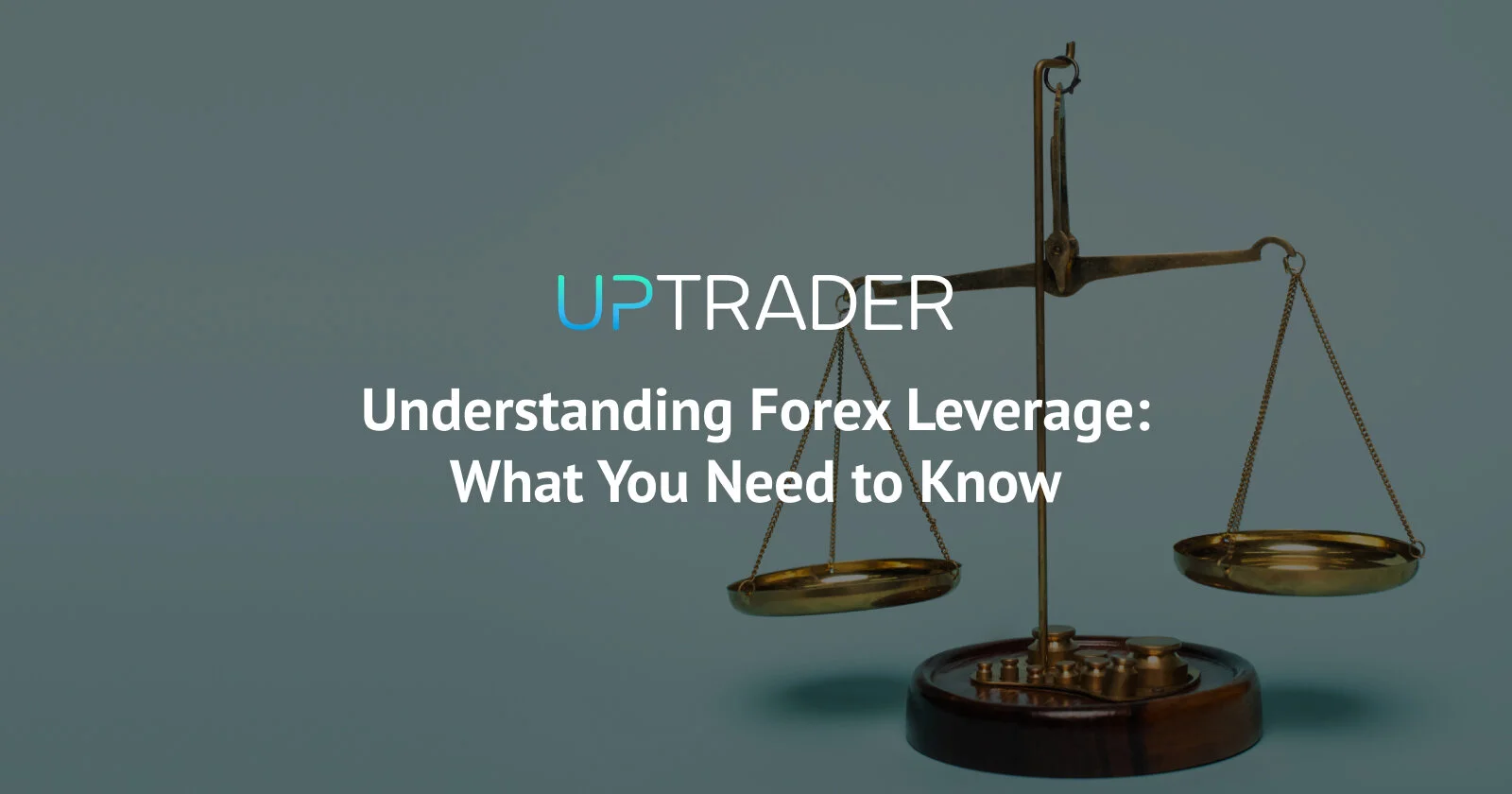Why White Label cTrader is the best choice for new brokers
As a forex solution provider, we have been receiving a lot of requests for MetaTrader White Label. However, despite the announcement from MetaQuotes about their comeback to the App Store, they still suspend selling White Labels. Therefore, we strongly recommend that new brokers take a look at the new-generation trading platform, cTrader. It is a perfect solution.
In light of this, new brokers are better off not spending time seeking MetaTrader White Label, as it is virtually impossible to purchase it. Instead, they should consider cTrader – the new generation trading platform that offers numerous advantages, especially when compared to White Label cTrader.
cTrader advantages
One of the main reasons new brokers should opt for cTrader is its accessibility. While acquiring a MetaTrader White Label has become impossible due to MetaQuotes' strict policies, cTrader is readily available for purchase, allowing brokers to focus on growing their business rather than navigating the intricacies of obtaining White Label MT.
cTrader also provides a more transparent and compliant platform. Its commitment to maintaining order execution transparency ensures that the platform adheres to regulatory requirements, thereby providing a safer and more reliable trading environment for brokers and their clients. In comparison, MetaTrader's lack of transparency in order execution leaves more room for manipulation, which could potentially jeopardize a broker's reputation and business.
Another advantage of cTrader over MetaTrader White Label is its modern and user-friendly interface. The platform's sleek design, along with its two popular themes (dark and light), appeals to traders of all experience levels. Moreover, cTrader's graphical features, account management tools, testing capabilities, and technical indicators can easily compete with those of MetaTrader, making it an attractive alternative for new brokers.
Compliance process
Furthermore, cTrader offers a more streamlined compliance process, as it controls brokerage activities within the platform itself, including trade recording and order execution transparency. This allows them to welcome anyone without taking on any unnecessary risks. In contrast, MetaQuotes' stringent compliance process can make acquiring their White Label product nearly impossible, as customers are required to have the correct jurisdiction, bank accounts, and other legal details in place.
In addition to these benefits, cTrader's continuous innovation and development efforts ensure that the platform stays up-to-date with the latest industry trends and technological advancements. This positions new brokers for success, as they can leverage the platform's cutting-edge features to stay competitive in the rapidly-evolving forex market.
In conclusion, new brokers should prioritize cTrader over MetaTrader White Label, as it offers a more accessible, compliant, and user-friendly trading platform. By choosing cTrader, brokers can avoid the challenges associated with acquiring MetaTrader White Label, and instead focus on growing their business and providing a superior trading experience for their clients.
We have compared cTrader and MetaTrader for you here.
To learn more, contact us through our live chat.